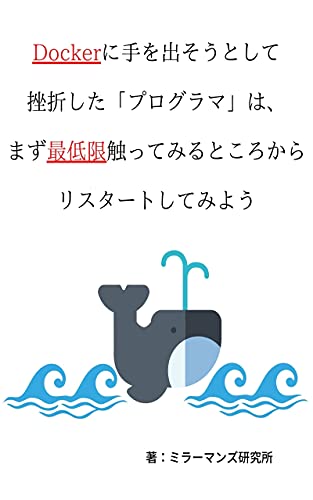まだLibreOfficeの日本語化が完全にうまくいった訳ではないが、Office OnlineやGoogle DocsやGoogle Sheetsなどでドキュメント周りは問題ない。それよりもDockerのほうが優先度が高いということで、こちらを先に片付けることにした。
手順を見つけた。
順番に実行していく。まずは使用するコマンドのインストール。すでに済んでいるような気もするがとりあえず。
jsflightning2@penguin:~$ sudo apt install\ apt-transport-https\ ca-certificates\ curl\ gnupg\ lsb-release パッケージリストを読み込んでいます... 完了 依存関係ツリーを作成しています... 完了 状態情報を読み取っています... 完了 ca-certificates はすでに最新バージョン (20210119) です。 curl はすでに最新バージョン (7.74.0-1.3+deb11u3) です。 curl は手動でインストールしたと設定されました。 gnupg はすでに最新バージョン (2.2.27-2+deb11u2) です。 gnupg は手動でインストールしたと設定されました。 lsb-release はすでに最新バージョン (11.1.0) です。 lsb-release は手動でインストールしたと設定されました。 以下のパッケージが新たにインストールされます: apt-transport-https アップグレード: 0 個、新規インストール: 1 個、削除: 0 個、保留: 1 個。 160 kB のアーカイブを取得する必要があります。 この操作後に追加で 166 kB のディスク容量が消費されます。 続行しますか? [Y/n] Y 取得:1 https://deb.debian.org/debian bullseye/main amd64 apt-transport-https all 2.2.4 [160 kB] 160 kB を 0秒 で取得しました (628 kB/s) 以前に未選択のパッケージ apt-transport-https を選択しています。 (データベースを読み込んでいます ... 現在 82908 個のファイルとディレクトリがインストールされています。) .../apt-transport-https_2.2.4_all.deb を展開する準備をしています ... apt-transport-https (2.2.4) を展開しています... apt-transport-https (2.2.4) を設定しています ... jsflightning2@penguin:~$
続いてcurlでdockerのファイルを持ってくる。
jsflightning2@penguin:~$ curl -fsSL https://download.docker.com/linux/debian/gpg |sudo gpg --dearmor -o /usr/share/keyrings/docker-archive-keyring.gpg jsflightning2@penguin:~$
上のエントリをコピペで実行するとエラーになるので、元のエントリからコピペ。
これなら問題なく通る。
jsflightning2@penguin:~$ echo \ "deb [arch=$(dpkg --print-architecture) signed-by=/etc/apt/keyrings/docker.gpg] https://download.docker.com/linux/debian \ $(lsb_release -cs) stable" | sudo tee /etc/apt/sources.list.d/docker.list > /dev/null jsflightning2@penguin:~$
apt update で鍵のエラーになるがとりあえず通る。でも、sudo apt-get install docker-ce docker-ce-cli containerd.io docker-compose-plugin を実行すると、なんかエラーになる。
jsflightning2@penguin:~$ sudo apt update -y 取得:1 https://download.docker.com/linux/debian bullseye InRelease [43.3 kB] ヒット:2 http://packages.microsoft.com/repos/code stable InRelease ヒット:3 https://deb.debian.org/debian bullseye InRelease ヒット:4 https://deb.debian.org/debian bullseye-updates InRelease ヒット:5 https://deb.debian.org/debian-security bullseye-security InRelease 無視:6 https://storage.googleapis.com/cros-packages/105 bullseye InRelease エラー:1 https://download.docker.com/linux/debian bullseye InRelease 公開鍵を利用できないため、以下の署名は検証できませんでした: NO_PUBKEY 7EA0A9C3F273FCD8 ヒット:7 https://storage.googleapis.com/cros-packages/105 bullseye Release パッケージリストを読み込んでいます... 完了 W: GPG エラー: https://download.docker.com/linux/debian bullseye InRelease: 公開: NO_PUBKEY 7EA0A9C3F273FCD8 E: リポジトリ https://download.docker.com/linux/debian bullseye InRelease は署名 N: このようなリポジトリから更新を安全に行うことができないので、デフォルトでは更新が無効になっています。 N: リポジトリの作成とユーザ設定の詳細は、apt-secure(8) man ページを参照してください。 jsflightning2@penguin:~$ jsflightning2@penguin:~$ jsflightning2@penguin:~$ sudo apt-get install docker-ce docker-ce-cli containerd.io docker-compose-plugin パッケージリストを読み込んでいます... 完了 依存関係ツリーを作成しています... 完了 状態情報を読み取っています... 完了 パッケージ docker-ce は使用できませんが、別のパッケージから参照されます。 これは、パッケージが欠落しているか、廃止されたか、または別のソース からのみ利用可能であることを意味します。 パッケージ docker-ce-cli は使用できませんが、別のパッケージから参照されます。 これは、パッケージが欠落しているか、廃止されたか、または別のソース からのみ利用可能であることを意味します。 E: パッケージ 'docker-ce' にはインストール候補がありません E: パッケージ 'docker-ce-cli' にはインストール候補がありません E: パッケージ containerd.io が見つかりません E: 'containerd.io' に一致するパッケージは見つかりませんでした E: 正規表現 'containerd.io' ではパッケージは見つかりませんでした E: パッケージ docker-compose-plugin が見つかりません jsflightning2@penguin:~$
そこで別の手順をやってみる。
こちらは通った。
jsflightning2@penguin:~$ sudo apt install apt-transport-https ca-certificates curl software-properties-common パッケージリストを読み込んでいます... 完了 依存関係ツリーを作成しています... 完了 状態情報を読み取っています... 完了 apt-transport-https はすでに最新バージョン (2.2.4) です。 ca-certificates はすでに最新バージョン (20210119) です。 curl はすでに最新バージョン (7.74.0-1.3+deb11u3) です。 以下の追加パッケージがインストールされます: python3-distro-info python3-pycurl python3-software-properties unattended-upgrades 提案パッケージ: libcurl4-gnutls-dev python-pycurl-doc python3-pycurl-dbg bsd-mailx default-mta | mail-transport-agent needrestart powermgmt-base 以下のパッケージが新たにインストールされます: python3-distro-info python3-pycurl python3-software-properties software-properties-common unattended-upgrades アップグレード: 0 個、新規インストール: 5 個、削除: 0 個、保留: 2 個。 299 kB のアーカイブを取得する必要があります。 この操作後に追加で 1,154 kB のディスク容量が消費されます。 続行しますか? [Y/n] y 取得:1 https://deb.debian.org/debian bullseye/main amd64 python3-distro-info all 1.0 [8,720 B] 取得:2 https://deb.debian.org/debian bullseye/main amd64 python3-pycurl amd64 7.43.0.6-5 [68.8 kB] 取得:3 https://deb.debian.org/debian bullseye/main amd64 python3-software-properties all 0.96.20.2-2.1 [49.7 kB] 取得:4 https://deb.debian.org/debian bullseye/main amd64 software-properties-common all 0.96.20.2-2.1 [83.4 kB] 取得:5 https://deb.debian.org/debian bullseye/main amd64 unattended-upgrades all 2.8 [88.6 kB] 299 kB を 0秒 で取得しました (1,190 kB/s) パッケージを事前設定しています ... 以前に未選択のパッケージ python3-distro-info を選択しています。 (データベースを読み込んでいます ... 現在 82912 個のファイルとディレクトリがインストールされています。) .../python3-distro-info_1.0_all.deb を展開する準備をしています ... python3-distro-info (1.0) を展開しています... 以前に未選択のパッケージ python3-pycurl を選択しています。 .../python3-pycurl_7.43.0.6-5_amd64.deb を展開する準備をしています ... python3-pycurl (7.43.0.6-5) を展開しています... 以前に未選択のパッケージ python3-software-properties を選択しています。 .../python3-software-properties_0.96.20.2-2.1_all.deb を展開する準備をしています ... python3-software-properties (0.96.20.2-2.1) を展開しています... 以前に未選択のパッケージ software-properties-common を選択しています。 .../software-properties-common_0.96.20.2-2.1_all.deb を展開する準備をしています ... software-properties-common (0.96.20.2-2.1) を展開しています... 以前に未選択のパッケージ unattended-upgrades を選択しています。 .../unattended-upgrades_2.8_all.deb を展開する準備をしています ... unattended-upgrades (2.8) を展開しています... python3-pycurl (7.43.0.6-5) を設定しています ... python3-software-properties (0.96.20.2-2.1) を設定しています ... python3-distro-info (1.0) を設定しています ... software-properties-common (0.96.20.2-2.1) を設定しています ... unattended-upgrades (2.8) を設定しています ... Creating config file /etc/apt/apt.conf.d/20auto-upgrades with new version Creating config file /etc/apt/apt.conf.d/50unattended-upgrades with new version Created symlink /etc/systemd/system/multi-user.target.wants/unattended-upgrades.service → /lib/systemd/system/unattended-upgrades.service. Synchronizing state of unattended-upgrades.service with SysV service script with /lib/systemd/systemd-sysv-install. Executing: /lib/systemd/systemd-sysv-install enable unattended-upgrades man-db (2.9.4-2) のトリガを処理しています ... dbus (1.12.24-0+deb11u1) のトリガを処理しています ... jsflightning2@penguin:~$
curlの実行。
jsflightning2@penguin:~$ curl -fsSL https://download.docker.com/linux/ubuntu/gpg | sudo apt-key add - Warning: apt-key is deprecated. Manage keyring files in trusted.gpg.d instead (see apt-key(8)). OK jsflightning2@penguin:~$
sudo add-apt-repository も問題ない。
jsflightning2@penguin:~$ sudo add-apt-repository "deb [arch=amd64] https://download.docker.com/linux/ubuntu focal stable" jsflightning2@penguin:~$
apt update で鍵のエラーになるがとりあえず通る。
jsflightning2@penguin:~$ sudo apt update -y ヒット:1 https://deb.debian.org/debian bullseye InRelease ヒット:2 https://deb.debian.org/debian bullseye-updates InRelease ヒット:3 https://deb.debian.org/debian-security bullseye-security InRelease 取得:4 https://download.docker.com/linux/ubuntu focal InRelease [57.7 kB] 取得:5 https://download.docker.com/linux/debian bullseye InRelease [43.3 kB] ヒット:6 http://packages.microsoft.com/repos/code stable InRelease 無視:7 https://storage.googleapis.com/cros-packages/105 bullseye InRelease ヒット:8 https://storage.googleapis.com/cros-packages/105 bullseye Release 取得:9 https://download.docker.com/linux/ubuntu focal/stable amd64 Packages [18.5 kB] エラー:5 https://download.docker.com/linux/debian bullseye InRelease 公開鍵を利用できないため、以下の署名は検証できませんでした: NO_PUBKEY 7EA0A9C3F273FCD8 パッケージリストを読み込んでいます... 完了 W: GPG エラー: https://download.docker.com/linux/debian bullseye InRelease: 公開: NO_PUBKEY 7EA0A9C3F273FCD8 E: リポジトリ https://download.docker.com/linux/debian bullseye InRelease は署名 N: このようなリポジトリから更新を安全に行うことができないので、デフォルトでは更新が無効になっています。 N: リポジトリの作成とユーザ設定の詳細は、apt-secure(8) man ページを参照してください。 jsflightning2@penguin:~$
apt-cache policy docker-ce を実行。
jsflightning2@penguin:~$ apt-cache policy docker-ce docker-ce: インストールされているバージョン: (なし) 候補: 5:20.10.18~3-0~ubuntu-focal バージョンテーブル: 5:20.10.18~3-0~ubuntu-focal 500 500 https://download.docker.com/linux/ubuntu focal/stable amd64 Packages 5:20.10.17~3-0~ubuntu-focal 500 500 https://download.docker.com/linux/ubuntu focal/stable amd64 Packages 5:20.10.16~3-0~ubuntu-focal 500 500 https://download.docker.com/linux/ubuntu focal/stable amd64 Packages 5:20.10.15~3-0~ubuntu-focal 500 500 https://download.docker.com/linux/ubuntu focal/stable amd64 Packages 5:20.10.14~3-0~ubuntu-focal 500 500 https://download.docker.com/linux/ubuntu focal/stable amd64 Packages 5:20.10.13~3-0~ubuntu-focal 500 500 https://download.docker.com/linux/ubuntu focal/stable amd64 Packages 5:20.10.12~3-0~ubuntu-focal 500 500 https://download.docker.com/linux/ubuntu focal/stable amd64 Packages 5:20.10.11~3-0~ubuntu-focal 500 500 https://download.docker.com/linux/ubuntu focal/stable amd64 Packages 5:20.10.10~3-0~ubuntu-focal 500 500 https://download.docker.com/linux/ubuntu focal/stable amd64 Packages 5:20.10.9~3-0~ubuntu-focal 500 500 https://download.docker.com/linux/ubuntu focal/stable amd64 Packages 5:20.10.8~3-0~ubuntu-focal 500 500 https://download.docker.com/linux/ubuntu focal/stable amd64 Packages 5:20.10.7~3-0~ubuntu-focal 500 500 https://download.docker.com/linux/ubuntu focal/stable amd64 Packages 5:20.10.6~3-0~ubuntu-focal 500 500 https://download.docker.com/linux/ubuntu focal/stable amd64 Packages 5:20.10.5~3-0~ubuntu-focal 500 500 https://download.docker.com/linux/ubuntu focal/stable amd64 Packages 5:20.10.4~3-0~ubuntu-focal 500 500 https://download.docker.com/linux/ubuntu focal/stable amd64 Packages 5:20.10.3~3-0~ubuntu-focal 500 500 https://download.docker.com/linux/ubuntu focal/stable amd64 Packages 5:20.10.2~3-0~ubuntu-focal 500 500 https://download.docker.com/linux/ubuntu focal/stable amd64 Packages 5:20.10.1~3-0~ubuntu-focal 500 500 https://download.docker.com/linux/ubuntu focal/stable amd64 Packages 5:20.10.0~3-0~ubuntu-focal 500 500 https://download.docker.com/linux/ubuntu focal/stable amd64 Packages 5:19.03.15~3-0~ubuntu-focal 500 500 https://download.docker.com/linux/ubuntu focal/stable amd64 Packages 5:19.03.14~3-0~ubuntu-focal 500 500 https://download.docker.com/linux/ubuntu focal/stable amd64 Packages 5:19.03.13~3-0~ubuntu-focal 500 500 https://download.docker.com/linux/ubuntu focal/stable amd64 Packages 5:19.03.12~3-0~ubuntu-focal 500 500 https://download.docker.com/linux/ubuntu focal/stable amd64 Packages 5:19.03.11~3-0~ubuntu-focal 500 500 https://download.docker.com/linux/ubuntu focal/stable amd64 Packages 5:19.03.10~3-0~ubuntu-focal 500 500 https://download.docker.com/linux/ubuntu focal/stable amd64 Packages 5:19.03.9~3-0~ubuntu-focal 500 500 https://download.docker.com/linux/ubuntu focal/stable amd64 Packages jsflightning2@penguin:~$
インストール実行。問題ない。
jsflightning2@penguin:~$ sudo apt install docker-ce パッケージリストを読み込んでいます... 完了 依存関係ツリーを作成しています... 完了 状態情報を読み取っています... 完了 以下の追加パッケージがインストールされます: containerd.io docker-ce-cli docker-ce-rootless-extras docker-scan-plugin libslirp0 pigz slirp4netns 提案パッケージ: aufs-tools cgroupfs-mount | cgroup-lite 以下のパッケージが新たにインストールされます: containerd.io docker-ce docker-ce-cli docker-ce-rootless-extras docker-scan-plugin libslirp0 pigz slirp4netns アップグレード: 0 個、新規インストール: 8 個、削除: 0 個、保留: 2 個。 102 MB のアーカイブを取得する必要があります。 この操作後に追加で 397 MB のディスク容量が消費されます。 続行しますか? [Y/n] y 取得:1 https://download.docker.com/linux/ubuntu focal/stable amd64 containerd.io amd64 1.6.8-1 [28.1 MB] 取得:2 https://deb.debian.org/debian bullseye/main amd64 pigz amd64 2.6-1 [64.0 kB] 取得:3 https://deb.debian.org/debian bullseye/main amd64 libslirp0 amd64 4.4.0-1+deb11u2 [57.9 kB] 取得:4 https://deb.debian.org/debian bullseye/main amd64 slirp4netns amd64 1.0.1-2 [33.4 kB] 取得:5 https://download.docker.com/linux/ubuntu focal/stable amd64 docker-ce-cli amd64 5:20.10.18~3-0~ubuntu-focal [41.5 MB] 取得:6 https://download.docker.com/linux/ubuntu focal/stable amd64 docker-ce amd64 5:20.10.18~3-0~ubuntu-focal [20.4 MB] 取得:7 https://download.docker.com/linux/ubuntu focal/stable amd64 docker-ce-rootless-extras amd64 5:20.10.18~3-0~ubuntu-focal [8,392 kB] 取得:8 https://download.docker.com/linux/ubuntu focal/stable amd64 docker-scan-plugin amd64 0.17.0~ubuntu-focal [3,521 kB] 102 MB を 11秒 で取得しました (9,223 kB/s) 以前に未選択のパッケージ pigz を選択しています。 (データベースを読み込んでいます ... 現在 83083 個のファイルとディレクトリがインストールされています。) .../0-pigz_2.6-1_amd64.deb を展開する準備をしています ... pigz (2.6-1) を展開しています... 以前に未選択のパッケージ containerd.io を選択しています。 .../1-containerd.io_1.6.8-1_amd64.deb を展開する準備をしています ... containerd.io (1.6.8-1) を展開しています... 以前に未選択のパッケージ docker-ce-cli を選択しています。 .../2-docker-ce-cli_5%3a20.10.18~3-0~ubuntu-focal_amd64.deb を展開する準備をして ... docker-ce-cli (5:20.10.18~3-0~ubuntu-focal) を展開しています... 以前に未選択のパッケージ docker-ce を選択しています。 .../3-docker-ce_5%3a20.10.18~3-0~ubuntu-focal_amd64.deb を展開する準備をしていま ... docker-ce (5:20.10.18~3-0~ubuntu-focal) を展開しています... 以前に未選択のパッケージ docker-ce-rootless-extras を選択しています。 .../4-docker-ce-rootless-extras_5%3a20.10.18~3-0~ubuntu-focal_amd64.deb を展開す ... docker-ce-rootless-extras (5:20.10.18~3-0~ubuntu-focal) を展開しています... 以前に未選択のパッケージ docker-scan-plugin を選択しています。 .../5-docker-scan-plugin_0.17.0~ubuntu-focal_amd64.deb を展開する準備をしています ... docker-scan-plugin (0.17.0~ubuntu-focal) を展開しています... 以前に未選択のパッケージ libslirp0:amd64 を選択しています。 .../6-libslirp0_4.4.0-1+deb11u2_amd64.deb を展開する準備をしています ... libslirp0:amd64 (4.4.0-1+deb11u2) を展開しています... 以前に未選択のパッケージ slirp4netns を選択しています。 .../7-slirp4netns_1.0.1-2_amd64.deb を展開する準備をしています ... slirp4netns (1.0.1-2) を展開しています... docker-scan-plugin (0.17.0~ubuntu-focal) を設定しています ... containerd.io (1.6.8-1) を設定しています ... Created symlink /etc/systemd/system/multi-user.target.wants/containerd.service → /lib/systemd/system/containerd.service. docker-ce-cli (5:20.10.18~3-0~ubuntu-focal) を設定しています ... libslirp0:amd64 (4.4.0-1+deb11u2) を設定しています ... pigz (2.6-1) を設定しています ... docker-ce-rootless-extras (5:20.10.18~3-0~ubuntu-focal) を設定しています ... slirp4netns (1.0.1-2) を設定しています ... docker-ce (5:20.10.18~3-0~ubuntu-focal) を設定しています ... Created symlink /etc/systemd/system/multi-user.target.wants/docker.service → /lib/systemd/system/docker.service. Created symlink /etc/systemd/system/sockets.target.wants/docker.socket → /lib/systemd/system/docker.socket. man-db (2.9.4-2) のトリガを処理しています ... libc-bin (2.31-13+deb11u4) のトリガを処理しています ... jsflightning2@penguin:~$
dockerコマンドはインストールされている。hello-worldも動いた。
jsflightning2@penguin:~$ docker -v Docker version 20.10.18, build b40c2f6 jsflightning2@penguin:~$ sudo docker run hello-world Unable to find image 'hello-world:latest' locally latest: Pulling from library/hello-world 2db29710123e: Pull complete Digest: sha256:62af9efd515a25f84961b70f973a798d2eca956b1b2b026d0a4a63a3b0b6a3f2 Status: Downloaded newer image for hello-world:latest Hello from Docker! This message shows that your installation appears to be working correctly. To generate this message, Docker took the following steps: 1. The Docker client contacted the Docker daemon. 2. The Docker daemon pulled the "hello-world" image from the Docker Hub. (amd64) 3. The Docker daemon created a new container from that image which runs the executable that produces the output you are currently reading. 4. The Docker daemon streamed that output to the Docker client, which sent it to your terminal.
ということで、とりあえずDockerのインストールは引っ掛かりながらも完了。
過去の関連エントリ。