ChromeOS Flexで開発ができるということでサーバ立ち上げたりしてきた。それならお絵描きもできていい。
今回はInkscapeをインストールしてみる。手順はこちら。Ubuntuの手順を使う。
手順通りに実行。
jsflightning2@penguin:~$ sudo apt-cache show inkscape | grep Version Version: 1.0.2-4 jsflightning2@penguin:~$ sudo apt-get update Hit:1 https://deb.debian.org/debian bullseye InRelease Hit:2 https://deb.debian.org/debian bullseye-updates InRelease Hit:3 https://deb.debian.org/debian-security bullseye-security InRelease Hit:4 http://packages.microsoft.com/repos/code stable InRelease Ign:5 https://storage.googleapis.com/cros-packages/105 bullseye InRelease Hit:6 https://storage.googleapis.com/cros-packages/105 bullseye Release Reading package lists... Done
ちょっと長いので途中はカット。
jsflightning2@penguin:~$ sudo apt-get install inkscape Reading package lists... Done Building dependency tree... Done Reading state information... Done The following packages were automatically installed and are no longer required: gyp javascript-common libc-ares2 libjs-highlight.js libjs-inherits libjs-is-typedarray libjs-psl libjs-typedarray-to-buffer libnode-dev libnode72 libuv1 libuv1-dev node-chownr node-color-name node-err-code node-extsprintf node-fast-deep-equal node-indent-string node-ini node-is-typedarray node-json-parse-better-errors node-json-schema node-json-schema-traverse node-qs node-resolve-from node-through node-typedarray-to-buffer node-universalify node-uuid nodejs-doc Use 'sudo apt autoremove' to remove them. The following additional packages will be installed: aspell aspell-en dictionaries-common emacsen-common enchant-2 fig2dev fonts-droid-fallback fonts-noto-mono fonts-urw-base35 gawk ghostscript gsfonts hunspell-en-us imagemagick imagemagick-6-common imagemagick-6.q16 libaspell15 libatkmm-1.6-1v5 libblas3 libcairomm-1.0-1v5 libcdr-0.1-1 libdbus-glib-1-2 libde265-0 libdjvulibre-text libdjvulibre21 libenchant-2-2 libfftw3-double3 libgc1 libgdl-3-5 libgdl-3-common libgfortran5 libglibmm-2.4-1v5 libgs9 libgs9-common libgsl25 libgslcblas0 libgtkmm-3.0-1v5 libgtkspell3-3-0 libheif1 libhunspell-1.7-0 libidn11 libijs-0.35 libilmbase25 libimage-magick-perl libimage-magick-q16-perl libjbig2dec0 libjxr-tools libjxr0 liblapack3 liblqr-1-0 libmagick++-6.q16-8 libmagickcore-6.q16-6 libmagickcore-6.q16-6-extra libmagickwand-6.q16-6 libnetpbm10 libopenexr25 libpangomm-1.4-1v5 libpaper-utils libpaper1 libpoppler-glib8 libpoppler102 libpotrace0 librevenge-0.0-0 libsigc++-2.0-0v5 libsigsegv2 libvisio-0.1-1 libwmf-bin libwmf0.2-7 libwpd-0.10-10 libwpg-0.3-3 netpbm poppler-data python3-bs4 python3-html5lib python3-lxml python3-numpy python3-scour python3-soupsieve python3-webencodings Suggested packages: aspell-doc spellutils wordlist xfig fonts-noto fonts-freefont-otf | fonts-freefont-ttf fonts-texgyre gawk-doc ghostscript-x hunspell openoffice.org-hunspell | openoffice.org-core imagemagick-doc autotrace cups-bsd | lpr | lprng enscript ffmpeg gimp gnuplot grads graphviz hp2xx html2ps mplayer povray radiance sane-utils texlive-base-bin ufraw-batch dia inkscape-tutorials libsvg-perl libxml-xql-perl pstoedit python3-uniconvertor ruby libenchant-2-voikko libfftw3-bin libfftw3-dev gsl-ref-psdoc | gsl-doc-pdf | gsl-doc-info | gsl-ref-html libwmf0.2-7-gtk poppler-utils fonts-japanese-mincho | fonts-ipafont-mincho fonts-japanese-gothic | fonts-ipafont-gothic fonts-arphic-ukai fonts-arphic-uming fonts-nanum python3-genshi python3-lxml-dbg python-lxml-doc gfortran python-numpy-doc python3-dev python3-numpy-dbg python3-pytest The following NEW packages will be installed: aspell aspell-en dictionaries-common emacsen-common enchant-2 fig2dev fonts-droid-fallback fonts-noto-mono fonts-urw-base35 gawk ghostscript gsfonts hunspell-en-us imagemagick imagemagick-6-common imagemagick-6.q16 inkscape libaspell15 libatkmm-1.6-1v5 libblas3 libcairomm-1.0-1v5 libcdr-0.1-1 libdbus-glib-1-2 libde265-0 libdjvulibre-text libdjvulibre21 libenchant-2-2 libfftw3-double3 libgc1 libgdl-3-5 libgdl-3-common libgfortran5 libglibmm-2.4-1v5 libgs9 libgs9-common libgsl25 libgslcblas0 libgtkmm-3.0-1v5 libgtkspell3-3-0 libheif1 libhunspell-1.7-0 libidn11 libijs-0.35 libilmbase25 libimage-magick-perl libimage-magick-q16-perl libjbig2dec0 libjxr-tools libjxr0 liblapack3 liblqr-1-0 libmagick++-6.q16-8 libmagickcore-6.q16-6 libmagickcore-6.q16-6-extra libmagickwand-6.q16-6 libnetpbm10 libopenexr25 libpangomm-1.4-1v5 libpaper-utils libpaper1 libpoppler-glib8 libpoppler102 libpotrace0 librevenge-0.0-0 libsigc++-2.0-0v5 libsigsegv2 libvisio-0.1-1 libwmf-bin libwmf0.2-7 libwpd-0.10-10 libwpg-0.3-3 netpbm poppler-data python3-bs4 python3-html5lib python3-lxml python3-numpy python3-scour python3-soupsieve python3-webencodings 0 upgraded, 80 newly installed, 0 to remove and 1 not upgraded. Need to get 57.5 MB of archives. After this operation, 239 MB of additional disk space will be used. Do you want to continue? [Y/n] y Get:1 https://deb.debian.org/debian bullseye/main amd64 fonts-droid-fallback all 1:6.0.1r16-1.1 [1,807 kB] (中略) Processing triggers for man-db (2.9.4-2) ... Processing triggers for fontconfig (2.13.1-4.2) ... Processing triggers for dictionaries-common (1.28.4) ... aspell-autobuildhash: processing: en [en-common]. aspell-autobuildhash: processing: en [en-variant_0]. aspell-autobuildhash: processing: en [en-variant_1]. aspell-autobuildhash: processing: en [en-variant_2]. aspell-autobuildhash: processing: en [en-w_accents-only]. aspell-autobuildhash: processing: en [en-wo_accents-only]. aspell-autobuildhash: processing: en [en_AU-variant_0]. aspell-autobuildhash: processing: en [en_AU-variant_1]. aspell-autobuildhash: processing: en [en_AU-w_accents-only]. aspell-autobuildhash: processing: en [en_AU-wo_accents-only]. aspell-autobuildhash: processing: en [en_CA-variant_0]. aspell-autobuildhash: processing: en [en_CA-variant_1]. aspell-autobuildhash: processing: en [en_CA-w_accents-only]. aspell-autobuildhash: processing: en [en_CA-wo_accents-only]. aspell-autobuildhash: processing: en [en_GB-ise-w_accents-only]. aspell-autobuildhash: processing: en [en_GB-ise-wo_accents-only]. aspell-autobuildhash: processing: en [en_GB-ize-w_accents-only]. aspell-autobuildhash: processing: en [en_GB-ize-wo_accents-only]. aspell-autobuildhash: processing: en [en_GB-variant_0]. aspell-autobuildhash: processing: en [en_GB-variant_1]. aspell-autobuildhash: processing: en [en_US-w_accents-only]. aspell-autobuildhash: processing: en [en_US-wo_accents-only].
起動してみる。Inkscapeある。

起動できた。でも英語表示である。
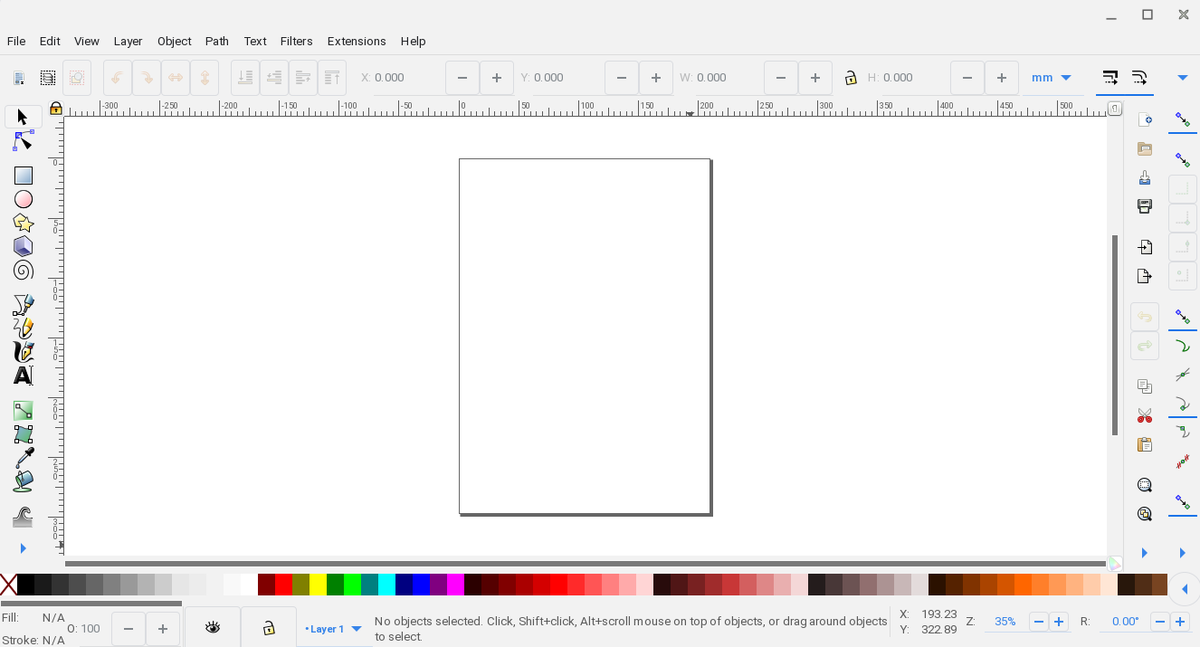
[Edit]―[Preference]でこの画面。

[Interface]をクリックするとLanguageがあるのでJapaneseに。


再起動すると日本語化されている。

ちょっと使ってみる。

問題ない。これでChromeOS Flexでお絵描きできる。

