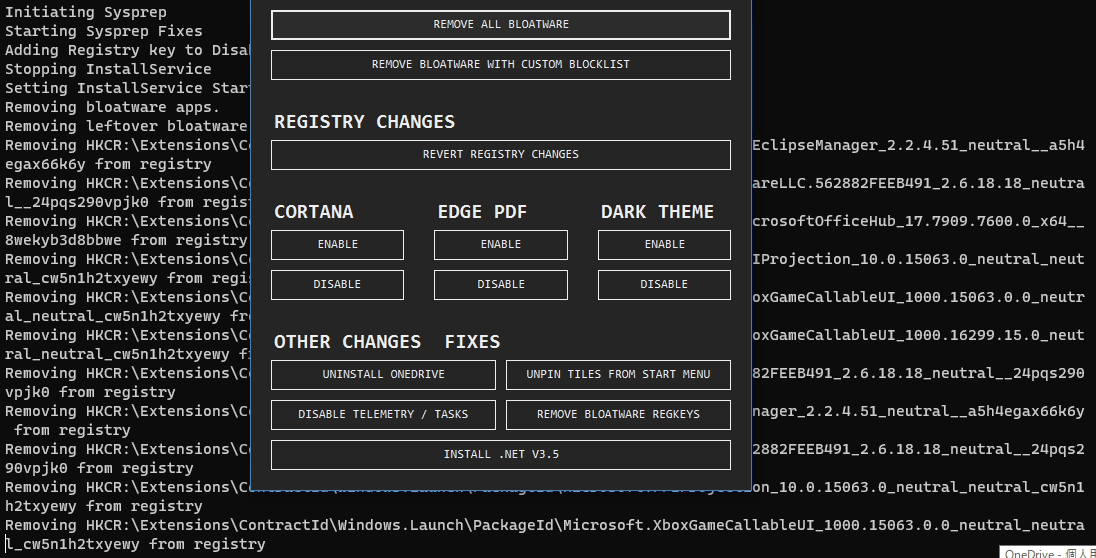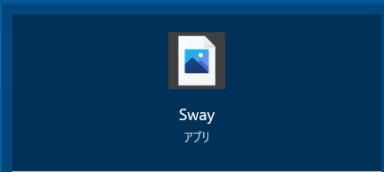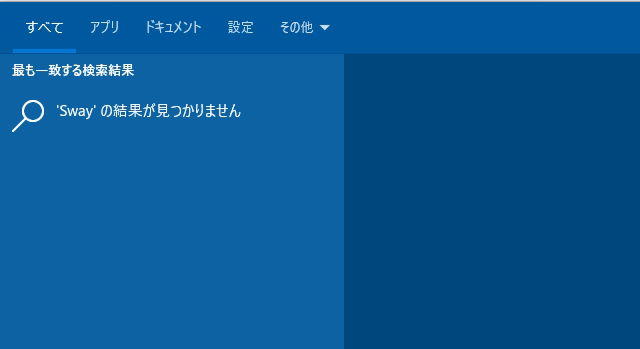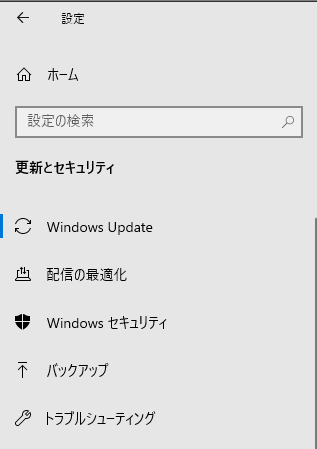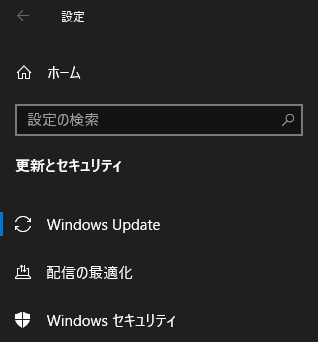前回はWindows10Debloater.ps1 と Windows10DebloaterGUI.ps1 を起動するところまで実行した。First Methodで起動成功したので、Second Methodはパス。さらっと読むと右クリックしろって書いてあるので、そっちを先にすればよかった感。
GUI版のほうが使いやそうだが、問題はいつも使っている環境を壊すと困る。そこで、適当にOSインストールしていつもは全く使っていないモバイル用マシンで実験することに。
起動までは前回手順で実施済。
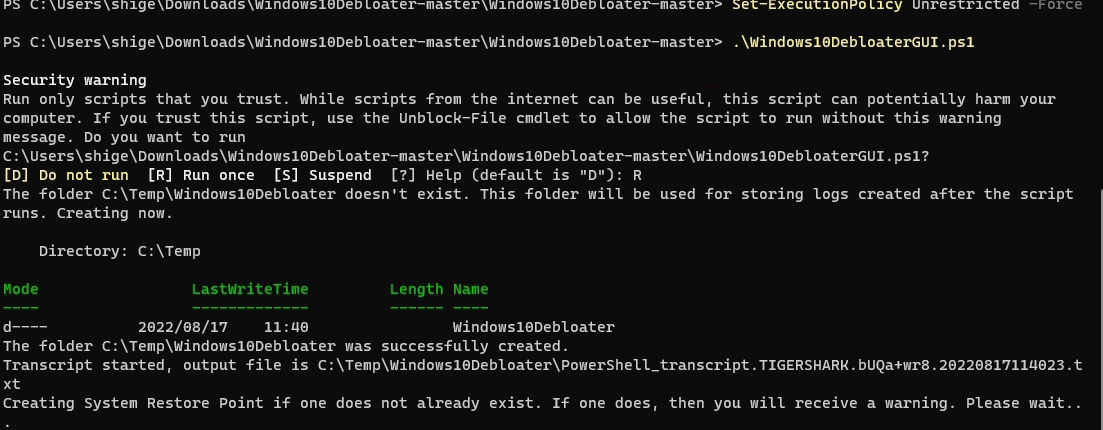
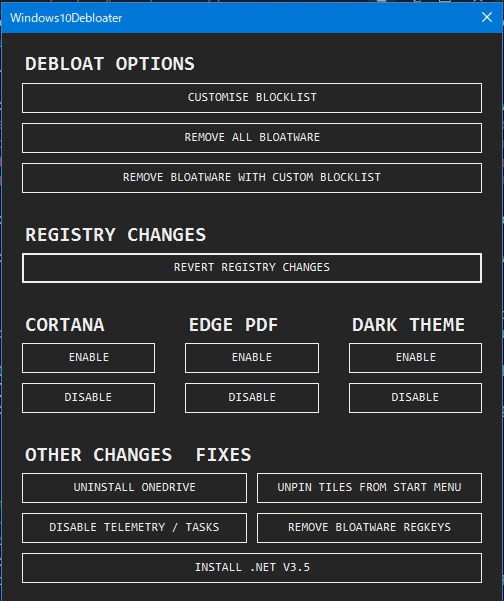
運のいいことにタスクバーにCortanaがいる。
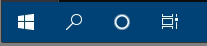
ということでCortanaのDISABLEを押してみる。
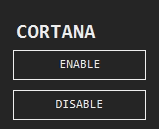
ターミナルのほうにはメッセージが出たがCortanaのアイコンはそのまま。
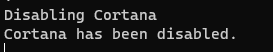
起動もできる。
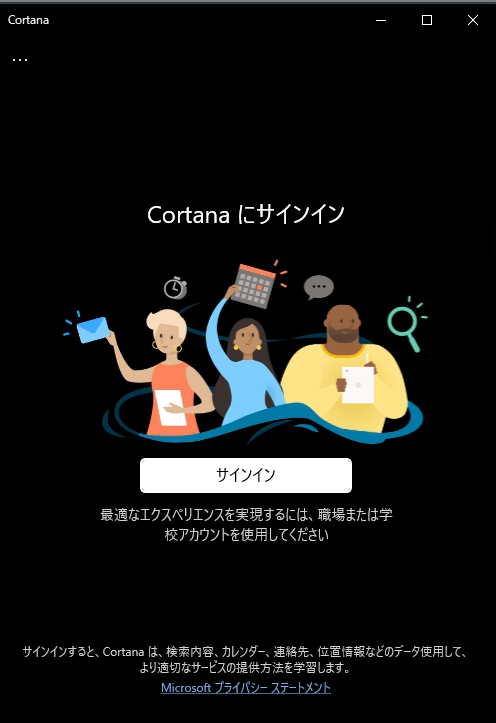
表紙怖いなw
ただ、DisableであってアンインストールではないのでOSを再起動してみる。
残念、アイコンも残ってるし起動もできる。

そういえば最初に「Cortana の検索インデックスとしての使用の停止」って書いてあった。
困ったので、今度は2番目のREMOVE ALL BLOATWAREをクリックしてみる。

裏でどんどん動いていく。
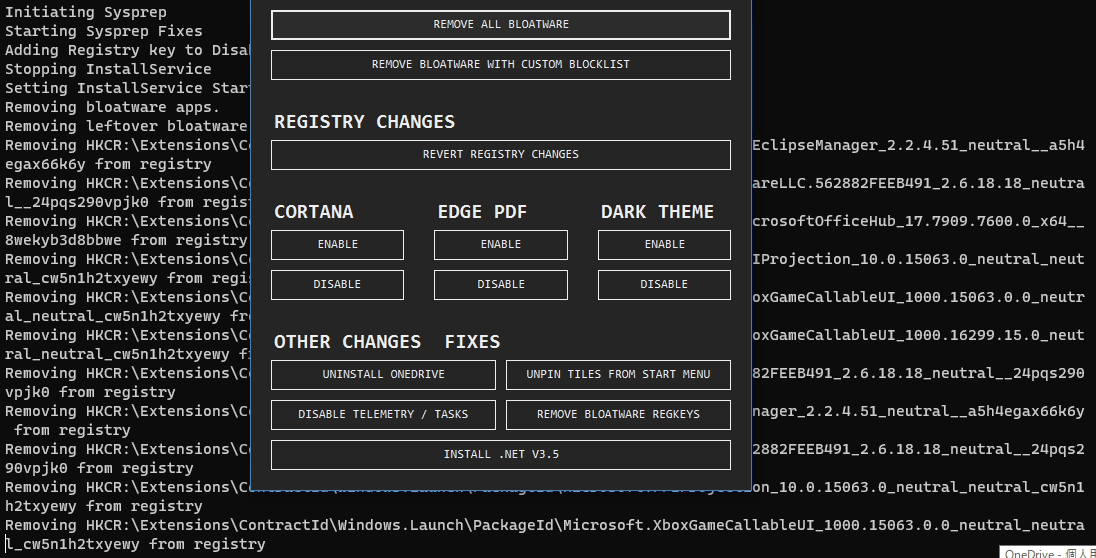
途中でメニューが表示される。

Finished が出て止まった。
Creating System Restore Point if one does not already exist. If one does, then you will receive a warning. Please wait...
Initiating Sysprep
Starting Sysprep Fixes
Adding Registry key to Disable Windows Store Automatic Updates
Stopping InstallService
Setting InstallService Startup to Disabled
Removing bloatware apps.
Removing leftover bloatware registry keys.
Removing HKCR:\Extensions\ContractId\Windows.BackgroundTasks\PackageId\46928bounde.EclipseManager_2.2.4.51_neutral__a5h4egax66k6y from registry
Removing HKCR:\Extensions\ContractId\Windows.BackgroundTasks\PackageId\ActiproSoftwareLLC.562882FEEB491_2.6.18.18_neutral__24pqs290vpjk0 from registry
Removing HKCR:\Extensions\ContractId\Windows.BackgroundTasks\PackageId\Microsoft.MicrosoftOfficeHub_17.7909.7600.0_x64__8wekyb3d8bbwe from registry
Removing HKCR:\Extensions\ContractId\Windows.BackgroundTasks\PackageId\Microsoft.PPIProjection_10.0.15063.0_neutral_neutral_cw5n1h2txyewy from registry
Removing HKCR:\Extensions\ContractId\Windows.BackgroundTasks\PackageId\Microsoft.XboxGameCallableUI_1000.15063.0.0_neutral_neutral_cw5n1h2txyewy from registry
Removing HKCR:\Extensions\ContractId\Windows.BackgroundTasks\PackageId\Microsoft.XboxGameCallableUI_1000.16299.15.0_neutral_neutral_cw5n1h2txyewy from registry
Removing HKCR:\Extensions\ContractId\Windows.File\PackageId\ActiproSoftwareLLC.562882FEEB491_2.6.18.18_neutral__24pqs290vpjk0 from registry
Removing HKCR:\Extensions\ContractId\Windows.Launch\PackageId\46928bounde.EclipseManager_2.2.4.51_neutral__a5h4egax66k6y from registry
Removing HKCR:\Extensions\ContractId\Windows.Launch\PackageId\ActiproSoftwareLLC.562882FEEB491_2.6.18.18_neutral__24pqs290vpjk0 from registry
Removing HKCR:\Extensions\ContractId\Windows.Launch\PackageId\Microsoft.PPIProjection_10.0.15063.0_neutral_neutral_cw5n1h2txyewy from registry
Removing HKCR:\Extensions\ContractId\Windows.Launch\PackageId\Microsoft.XboxGameCallableUI_1000.15063.0.0_neutral_neutral_cw5n1h2txyewy from registry
Removing HKCR:\Extensions\ContractId\Windows.Launch\PackageId\Microsoft.XboxGameCallableUI_1000.16299.15.0_neutral_neutral_cw5n1h2txyewy from registry
Removing HKCR:\Extensions\ContractId\Windows.PreInstalledConfigTask\PackageId\Microsoft.MicrosoftOfficeHub_17.7909.7600.0_x64__8wekyb3d8bbwe from registry
Removing HKCR:\Extensions\ContractId\Windows.Protocol\PackageId\ActiproSoftwareLLC.562882FEEB491_2.6.18.18_neutral__24pqs290vpjk0 from registry
Removing HKCR:\Extensions\ContractId\Windows.Protocol\PackageId\Microsoft.PPIProjection_10.0.15063.0_neutral_neutral_cw5n1h2txyewy from registry
Removing HKCR:\Extensions\ContractId\Windows.Protocol\PackageId\Microsoft.XboxGameCallableUI_1000.15063.0.0_neutral_neutral_cw5n1h2txyewy from registry
Removing HKCR:\Extensions\ContractId\Windows.Protocol\PackageId\Microsoft.XboxGameCallableUI_1000.16299.15.0_neutral_neutral_cw5n1h2txyewy from registry
Removing HKCR:\Extensions\ContractId\Windows.ShareTarget\PackageId\ActiproSoftwareLLC.562882FEEB491_2.6.18.18_neutral__24pqs290vpjk0 from registry
Checking to see if any Allowlisted Apps were removed, and if so re-adding them.
Stopping telemetry, disabling unneccessary scheduled tasks, and preventing bloatware from returning.
Disabling Windows Feedback Experience program
Stopping Cortana from being used as part of your Windows Search Function
Stopping the Windows Feedback Experience program
Adding Registry key to prevent bloatware apps from returning
Setting Mixed Reality Portal value to 0 so that you can uninstall it in Settings
Disabling live tiles
Turning off Data Collection
Disabling People icon on Taskbar
Disabling suggestions on the Start Menu
Disabling Bing Search when using Search via the Start Menu
Removing CloudStore from registry if it exists
Disabling scheduled tasks
Unpinning tiles from the Start Menu.
Setting the 'InstallService' Windows service back to 'Started' and the Startup Type 'Automatic'.
Finished all tasks.
念のために何が消されるのか検索してみた。ps1スクリプト見ればいいんだけどめんどくさかったので。
3DBuilder, Appconnector, Bing ファイナンス, Bing ニュース, Bing スポーツ, Bing の天気, Fresh Paint, Microsoft ヒント, Microsoft Office Hub, Microsoft Solitaire Collection, Microsoft Sticky Notes, OneNote, OneConnect, People, Skype for Desktop, アラーム, カメラ, 地図, Phone, SoundRecorder, XboxApp, Zune Music, Zune Video, Windows communications apps, Minecraft, PowerBI, Network Speed Test, Phone, Messaging, Office Sway, OneConnect, Windows Feedback Hub, Bing Food And Drink, Bing Travel, Bing Bing ヘルスケア&フィットネス, Windows Reading List, Twitter, Pandora, Flipboard, Shazam, CandyCrush, CandyCrushSoda, King apps, iHeartRadio, Netflix, DrawboardPDF, PicsArt-PhotoStudio, FarmVille 2 Country Escape, TuneInRadio, Asphalt8, NYT Crossword, CyberLink MediaSuite Essentials, Facebook, Royal Revolt 2, Caesars Slots Free Casino, March of Empires, Phototastic Collage, Autodesk SketchBook, Duolingo, EclipseManager, ActiproSoftware, BioEnrollment, Windows Feedback, Xbox Game CallableUI, Xbox Identity Provider, ContactSupport.
一覧にSwayがある。実行していないマシンにはSwayがある。
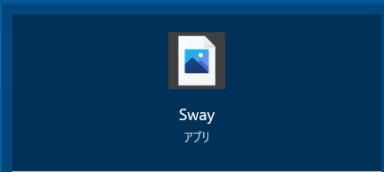
一方、実行したマシンではSwayは無い。
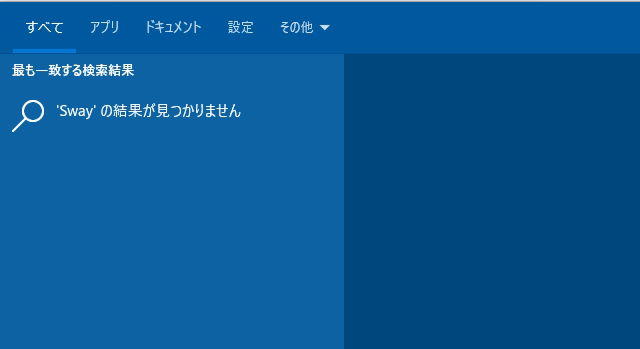
Swayはこんなの。まあ用途的に使い道が無いアプリなんだけどね。
shigeo-t.hatenablog.com
shigeo-t.hatenablog.com
ということで全部は確認できないが消せることは分かった。日本語のWindowsにリストのアプリ全部無いだろ。
あと、ダークモードのDisableは効いてた。
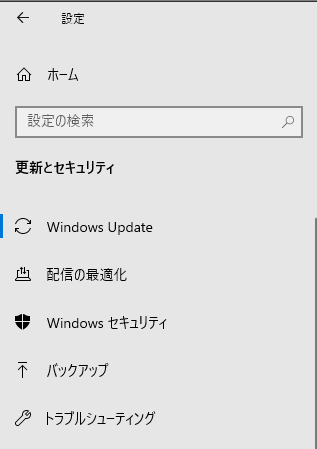
ダークモードはこんな感じ。
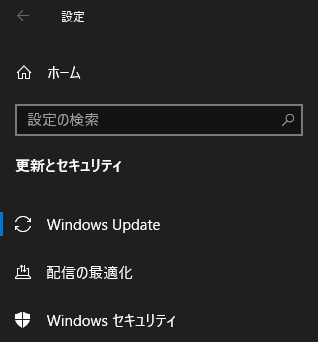
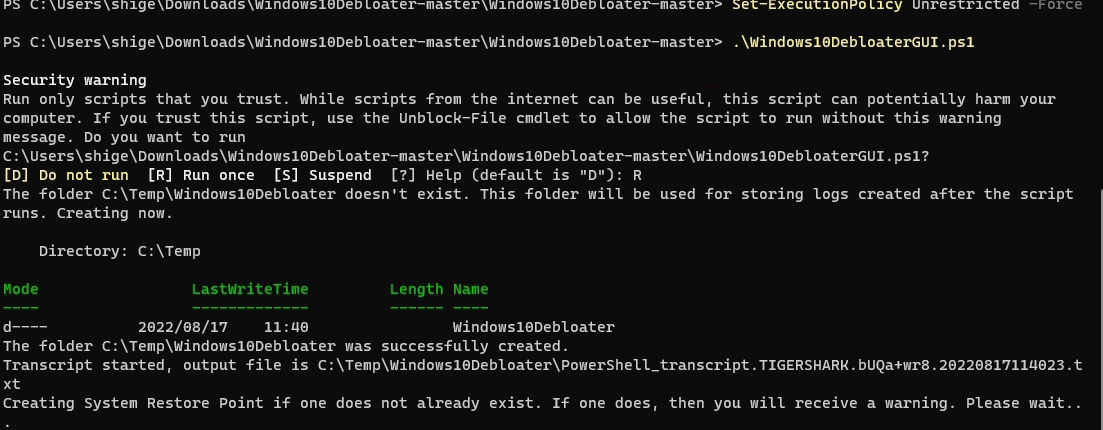
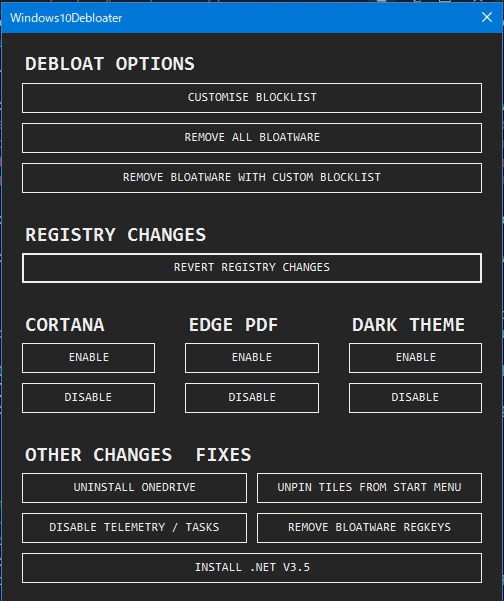
![]()
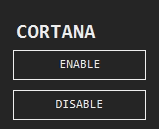
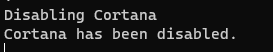
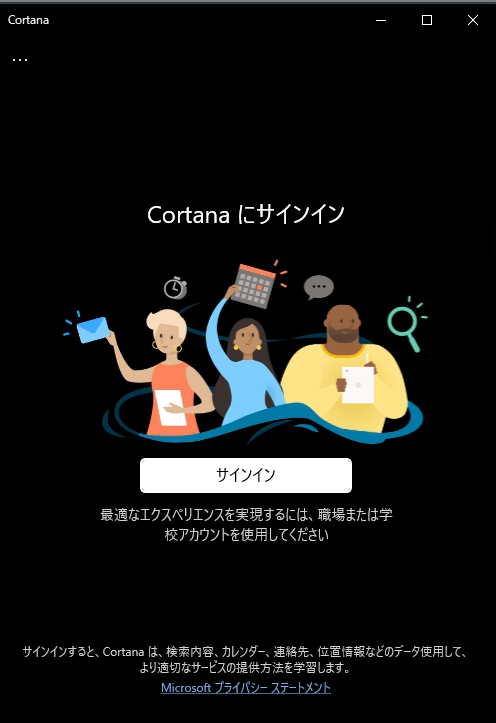

![]()