The Windows Terminal is a new, modern, fast, efficient, powerful, and productive terminal application for users of command-line tools and shells like Command Prompt, PowerShell, and WSL. Its main features include multiple tabs, Unicode and UTF-8 character support, a GPU accelerated text rendering engine, and custom themes, styles, and configurations.
This is an open source project and we welcome community participation. To participate please visit https://github.com/microsoft/terminal
インストールは簡単。ストアアプリなので[入手]をクリックするだけ。
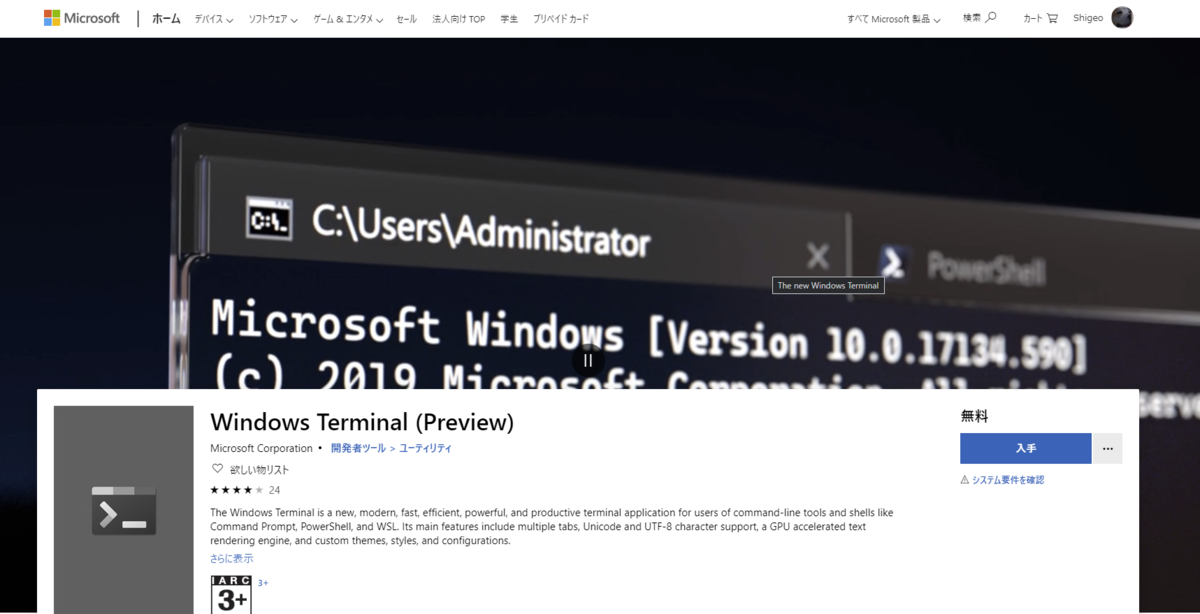
ストアに遷移する。もう一回[入手]をクリックする。
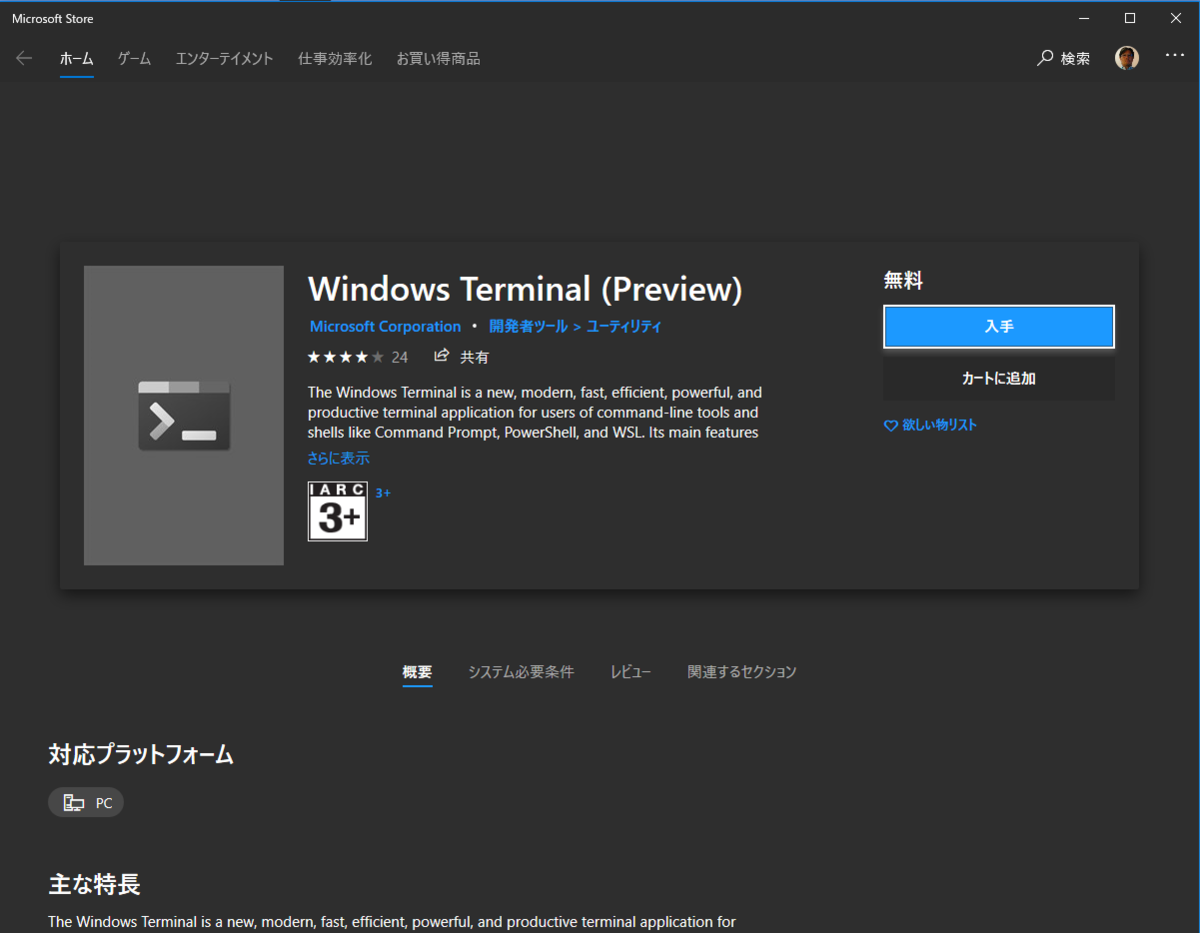
[起動]に変わる。
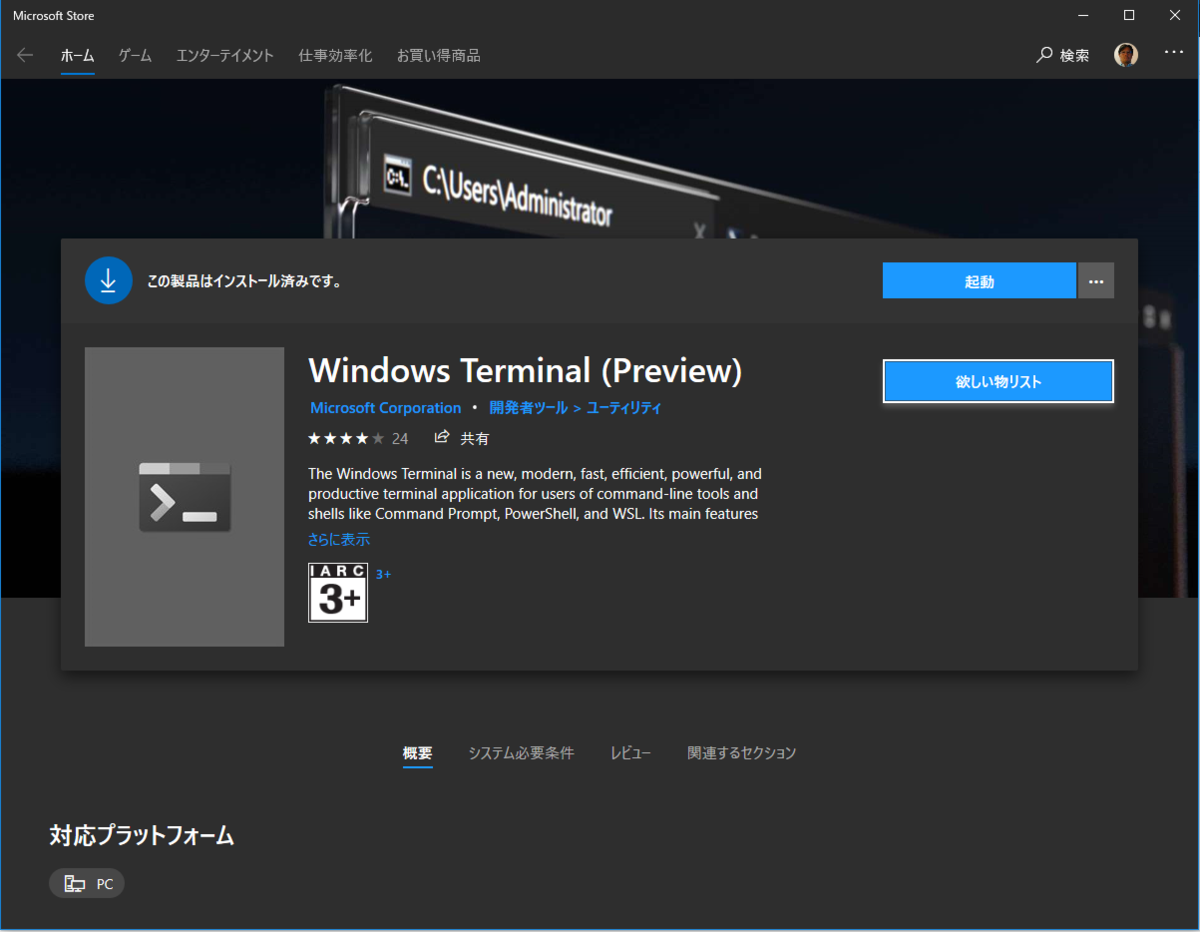
通知も出る。
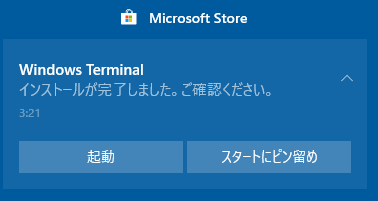
起動してみる。タブになってる。
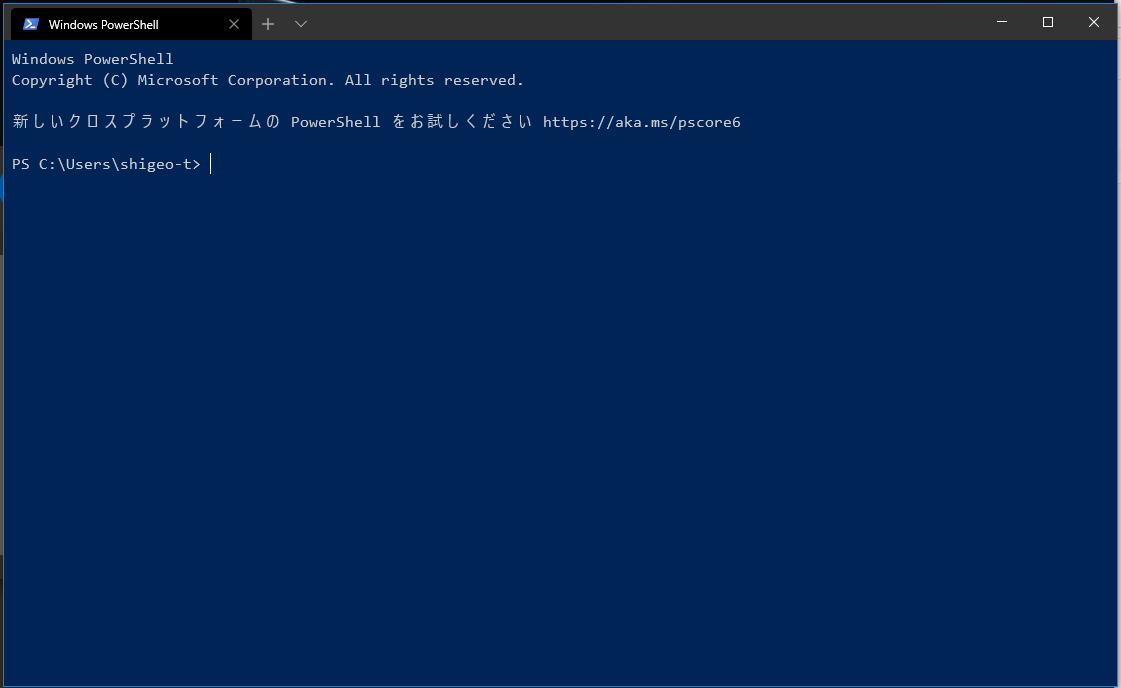
PowerShellなのでaliasがある。コマンドレット覚えられないってw
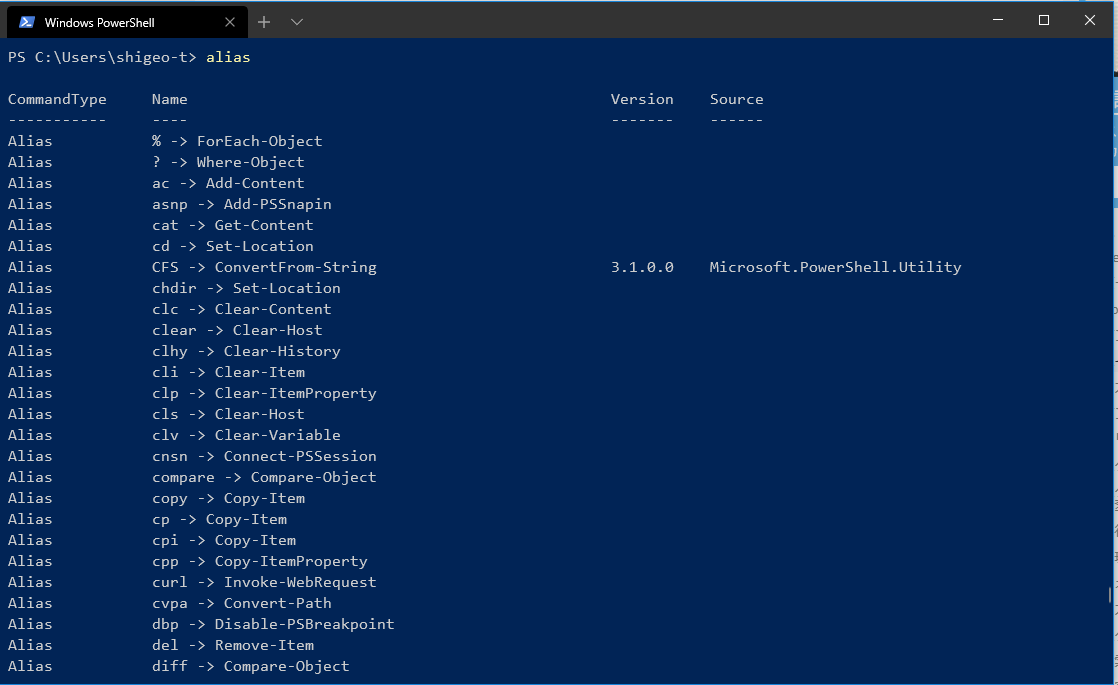
「v」アイコンをクリックするとPowerShell、cmd、WSLなどが選べる。
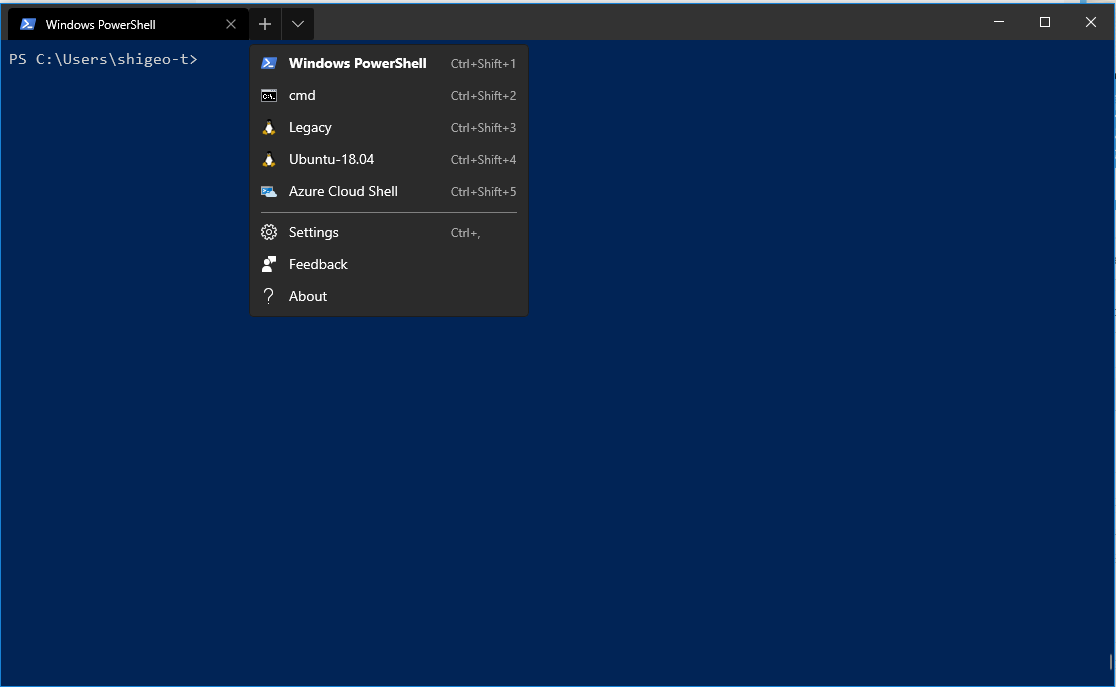
WSLのUbuntu-18.04を選んでみる。新規タブでWSLが起動される。

確かにWSLである。
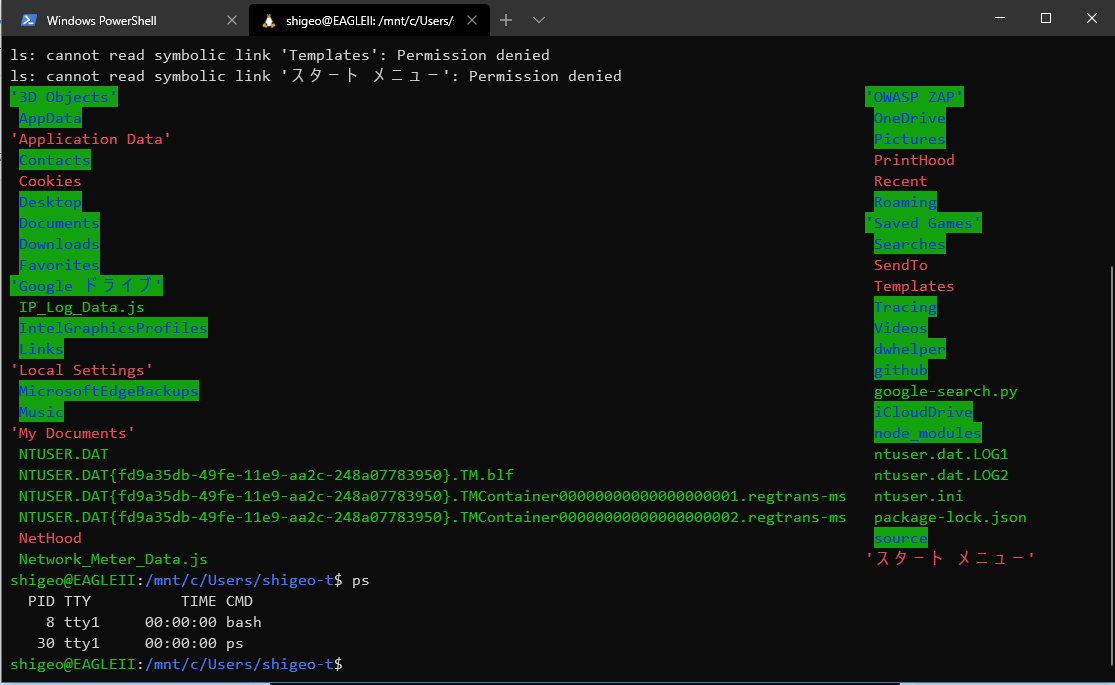
ということでPreview版だから不具合はあるかもしれないけど、Windows Terminal(Preview)は使いやすそうなので試してみるのもいいかも。
