はじめに
こないだIonic FrameworkをMac上で動かした。これは弊社のCTOがJavaScript系の開発環境を好んでいるため、先行して調査したものである。
shigeo-t.hatenablog.com
shigeo-t.hatenablog.com
shigeo-t.hatenablog.com
しかし、ミーティングで動きを見せたところ「iOSアプリだけなので素直にSwiftを書く」と言われてしまった。まあ、素直に考えればそれが正しい。Android,iOSのマルチプラットフォームじゃないのにマルチプラットフォーム用の環境を使うのもおかしいわけで。それにIonicでTensorFlow Liteとの接続で苦労するのもバカらしいという話だった。
www.tensorflow.org
目次
Swiftの開発環境下調べ
MacならすぐにSwiftが使えるのを知った上でWindowsで環境を作ってみようと考えた。”Swift Windows 開発”でDuckDuckGo検索してみると、こんな記事がヒットした。
japan.zdnet.com
読んでみると、
Appleのプログラミング言語「Swift」と、Googleのユーザーインターフェース(UI)フレームワーク「Flutter」が「Windows 10」上で利用可能になった。
Flutterは関係ないのでSwiftの話を追ってみる。
Windows上でのSwiftを試すには、ツールチェーンインストーラーと統合開発環境(IDE)「Visual Studio 2019」とともに、「Windows 10 SDK」や、C++のコードをビルドするためのツールセット、「Windows Universal C Runtime」といったコンポーネントが必要となる。
なんか話が大げさになってきた。Visual Studioの環境は無くはないが、なんかめんどくさい。
Appleの説明を読んでみる。
www.apple.com
Swiftはどこででも。
しかも、誰でも使えるようになりました。
無料でオープンソースのSwiftは、Apache 2.0オープンソースライセンスのもと、多くのデベロッパ、教育機関、学生の方々に幅広く利用していただけます。Appleでは、iOS、macOS、watchOS、tvOS、Linux向けのコードをコンパイルできる、macOSとLinuxのためのバイナリを提供しています。さらに、Swiftを一段とパワフルな言語に進化させるため、ユーザーのみなさんがSwiftのソースコードの改良に直接参加できるコミュニティも作りました。
Windowsについて言及されてない。
なお、上記記事からSwift.orgのダウンロードページに飛ぶとWindows版はある。
swift.org
よくわからないが、”Swift Windows 開発”でDuckDuckGo検索した中にこんなエントリがあった。
qiita.com
ということで、どうせCTOはUbuntuで開発するし、オレはWSLが使いやすいのでこれを参考にすることにした。
おまけでWindows版Swiftをインストール
本題のWSL環境に取り掛かる前にWindows版をインストールしてみる。ほんとにVisual Studio必要なのか見ておきたい。Visual Studio無しのPCで試す。Swift5.3.3のWindows版をダウンロード。

実行する。普通のWindows用インストーラだ。殺風景だけど。
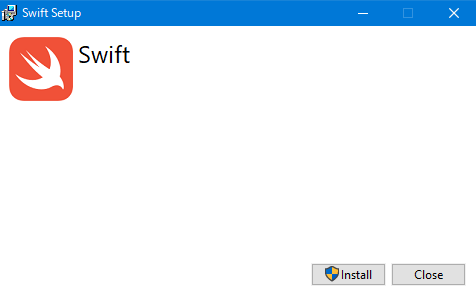
[Install]をクリックすると動き出す。
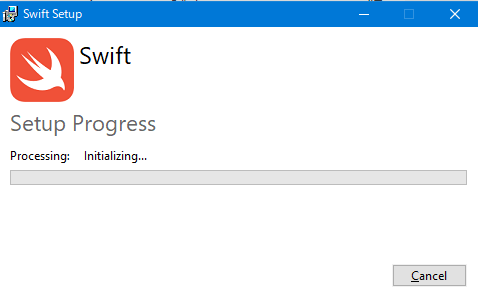
ほどなく終わる。
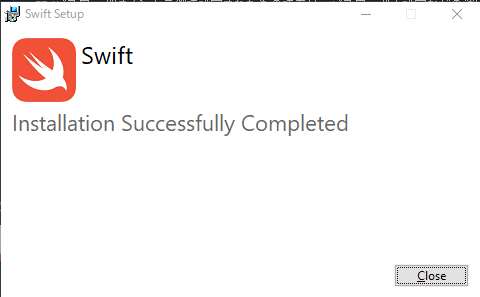
[Close]をクリックするとインストーラは終わる。さてどうなっているのか?適当にswiftって叩くと何も出ずに終わるので、--helpを付けてみた。コンパイラのヘルプが出た。
PS C:\Users\shigeo-t> swift --help
OVERVIEW: Swift compiler
USAGE: swift
OPTIONS:
-assert-config <value> Specify the assert_configuration replacement. Possible values are Debug, Release, Unchecked, DisableReplacement.
-color-diagnostics Print diagnostics in color
-continue-building-after-errors
Continue building, even after errors are encountered
-coverage-prefix-map <value>
Remap source paths in coverage info
-debug-info-format=<value>
Specify the debug info format type to either 'dwarf' or 'codeview'
-debug-info-store-invocation
Emit the compiler invocation in the debug info.
-debug-prefix-map <value>
Remap source paths in debug info
-disable-astscope-lookup
Disable ASTScope-based unqualified name lookup
-disable-autolinking-runtime-compatibility-dynamic-replacements
Do not use autolinking for the dynamic replacement runtime compatibility library
-disable-autolinking-runtime-compatibility
Do not use autolinking for runtime compatibility libraries
-disable-fuzzy-forward-scan-trailing-closure-matching
Disable fuzzy forward-scan trailing closure matching
-disable-only-one-dependency-file
Disables incremental build optimization that only produces one dependencies file
-disable-parser-lookup Disable parser lookup & use ast scope lookup only (experimental)
-disable-request-based-incremental-dependencies
Disable request-based name tracking
-driver-compare-incremental-schemes-path <path>
Path to use for machine-readable comparision
-driver-compare-incremental-schemes
Print a simple message comparing dependencies with source ranges (w/ fallback)
-D <value> Marks a conditional compilation flag as true
-embed-tbd-for-module <value>
Embed symbols from the module in the emitted tbd file
-enable-astscope-lookup Enable ASTScope-based unqualified name lookup
-enable-experimental-additive-arithmetic-derivation
Enable experimental 'AdditiveArithmetic' derived conformances
-enable-experimental-concise-pound-file
Enable experimental concise '#file' identifier
-enable-experimental-forward-mode-differentiation
Enable experimental forward mode differentiation
-enable-fuzzy-forward-scan-trailing-closure-matching
Enable fuzzy forward-scan trailing closure matching
-enable-library-evolution
Build the module to allow binary-compatible library evolution
-enable-only-one-dependency-file
Enables incremental build optimization that only produces one dependencies file
-enable-request-based-incremental-dependencies
Enable request-based name tracking
-enable-source-range-dependencies
Try using source range information
-enforce-exclusivity=<enforcement>
Enforce law of exclusivity
-framework <value> Specifies a framework which should be linked against
-Fsystem <value> Add directory to system framework search path
-F <value> Add directory to framework search path
-gdwarf-types Emit full DWARF type info.
-gline-tables-only Emit minimal debug info for backtraces only
-gnone Don't emit debug info
-g Emit debug info. This is the preferred setting for debugging with LLDB.
-help Display available options
-index-store-path <path>
Store indexing data to <path>
-I <value> Add directory to the import search path
-j <n> Number of commands to execute in parallel
-libc <value> libc runtime library to use
-L <value> Add directory to library link search path
-l<value> Specifies a library which should be linked against
-module-cache-path <value>
Specifies the Clang module cache path
-module-link-name <value>
Library to link against when using this module
-module-name <value> Name of the module to build
-no-color-diagnostics Do not print diagnostics in color
-no-warnings-as-errors Don't treat warnings as errors
-nostdimport Don't search the standard library import path for modules
-num-threads <n> Enable multi-threading and specify number of threads
-Onone Compile without any optimization
-Osize Compile with optimizations and target small code size
-Ounchecked Compile with optimizations and remove runtime safety checks
-O Compile with optimizations
-print-educational-notes
Include educational notes in printed diagnostic output, if available
-print-target-info Print target information for the given target <triple>, such as x86_64-apple-macos10.9
-Rcross-import Emit a remark if a cross-import of a module is triggered.
-remove-runtime-asserts Remove runtime safety checks.
-Rpass-missed=<value> Report missed transformations by optimization passes whose name matches the given POSIX regular expression
-Rpass=<value> Report performed transformations by optimization passes whose name matches the given POSIX regular expression
-runtime-compatibility-version <value>
Link compatibility library for Swift runtime version, or 'none'
-save-optimization-record-passes <regex>
Only include passes which match a specified regular expression inthe generated optimization record (by default, include all passes)
-save-optimization-record-path <value>
Specify the file name of any generated optimization record
-save-optimization-record=<format>
Generate an optimization record file in a specific format (default: YAML)
-save-optimization-record
Generate a YAML optimization record file
-sdk <sdk> Compile against <sdk>
-serialize-diagnostics-path <path>
Emit a serialized diagnostics file to <path>
-static-executable Statically link the executable
-static-stdlib Statically link the Swift standard library
-suppress-warnings Suppress all warnings
-swift-version <vers> Interpret input according to a specific Swift language version number
-target-cpu <value> Generate code for a particular CPU variant
-target-variant <value> Generate 'zippered' code for macCatalyst that can run on the specified variant target triple in addition to the main -target triple
-target <triple> Generate code for the given target <triple>, such as x86_64-apple-macos10.9
-use-ld=<value> Specifies the linker to be used
-version Print version information and exit
-vfsoverlay <value> Add directory to VFS overlay file
-v Show commands to run and use verbose output
-warn-implicit-overrides
Warn about implicit overrides of protocol members
-warn-swift3-objc-inference-complete
Warn about deprecated @objc inference in Swift 3 for every declaration that will no longer be inferred as @objc in Swift 4
-warn-swift3-objc-inference-minimal
Warn about deprecated @objc inference in Swift 3 based on direct uses of the Objective-C entrypoint
-warnings-as-errors Treat warnings as errors
-working-directory <path>
Resolve file paths relative to the specified directory
-Xcc <arg> Pass <arg> to the C/C++/Objective-C compiler
-Xlinker <value> Specifies an option which should be passed to the linker
SEE ALSO - PACKAGE MANAGER COMMANDS:
"swift build" Build sources into binary products
"swift package" Perform operations on Swift packages
"swift run" Build and run an executable product
"swift test" Build and run tests
Windows上でSwiftの環境構築をする (WSL + VS Code) - Qiitaを見ると、
- Windows上で直接構築する
- WSL上で構築する
- Dockerを利用する
1ができればいいのですが、SwiftPMが対応していないなどまだ未熟な印象です。
1の方法でやりたい場合swift-buildに方法が書いてあります。
swift-buildを開いてみる。
github.com
Requirements
Required Visual Studio Components
1 This is needed for the Visual C++ headers (you can use -use-ld=lld to use lld instead of link.exe)
2 You may install a newer SDK if you desire. 17763 is listed here to match the minimum Windows release supported.
ああ、確かにVC++とか使うならVisual Studio必要だわ。
アプリ動作先のOSはWindowsじゃないし、そこで頑張るのは間違っている気がする。iOSアプリを作れればいいので、当初予定通りWSLの環境を作ることにする。
ということでその2で環境構築する。

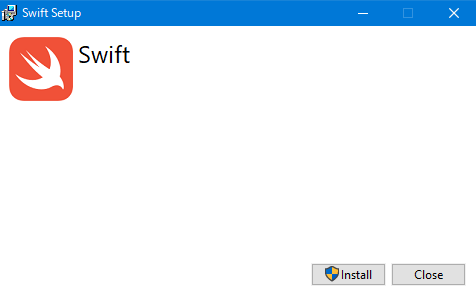
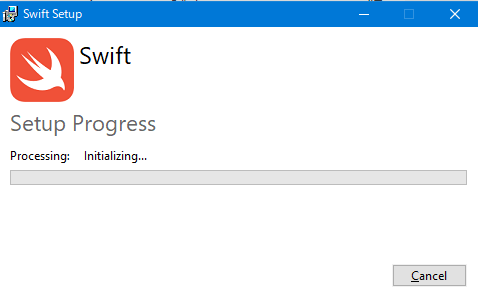
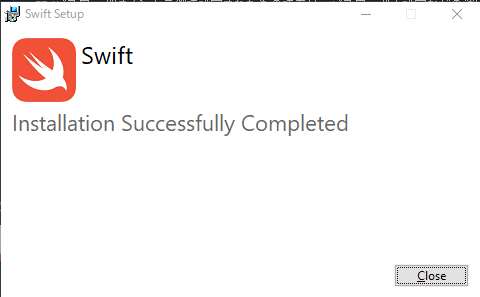
![[増補改訂第3版]Swift実践入門 ── 直感的な文法と安全性を兼ね備えた言語 WEB+DB PRESS plus [増補改訂第3版]Swift実践入門 ── 直感的な文法と安全性を兼ね備えた言語 WEB+DB PRESS plus](https://m.media-amazon.com/images/I/51iY70Z3fKL._SL500_.jpg)
