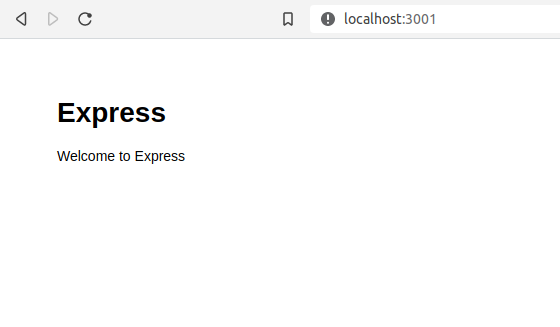前回はXAMPPを入れたが、もっと簡単で軽い方法があることを思い出した。
Expressである。Node.jsがインストール済の環境なら数分でインストールできる。なお、この手順はUbuntu18.04以降であれば、実マシンでも仮想マシンでもWSLでも同じである。
Node.jsとnpmインストール
最新版をインストールする手順は下記の通り。
$ sudo apt update -y
$ sudo apt install -y nodejs npm
$ sudo npm install n -g
$ sudo n stable
$ sudo n stable
$ sudo apt purge -y nodejs npm
$ exec $SHELL -l
ここまでできたら再ログインか新しいTerminalの立ち上げ。
$ node -v
v14.16.0
$ npm -v
6.14.11
Expressのインストールと起動
WSLではWindowsのフォルダ・ファイルとWSL上のLinuxのフォルダ・ファイルが全部見える。またWindows Terminalではデフォルトの起動ディレクトリは /mnt/c/Users/ Windowsのユーザ名 である。ここにインストールしてしまうと別のWSLで立てようとしたときに上書きしてしまう。複数起動する予定があるならばインストール先を決めておく。
$ sudo mkdir "インストール先"
$ sucd cd "インストール先"
インストールは下記の通り。
$ npx express-generator
npx: 10個のパッケージを2.432秒でインストールしました。
destination is not empty, continue? [y/N] y
create : public/
create : public/javascripts/
create : public/images/
create : public/stylesheets/
create : public/stylesheets/style.css
create : routes/
create : routes/index.js
create : routes/users.js
create : public/index.html
create : app.js
create : package.json
create : bin/
create : bin/www
install dependencies:
$ npm install
run the app:
$ DEBUG=ttr:* npm start
$ npm install -g express-generator
npm notice created a lockfile as package-lock.json. You should commit this file.
added 53 packages from 36 contributors and audited 53 packages in 2.924s
found 0 vulnerabilities
Expressをインストールすると、デフォルトでは3000番ポートに設定されている。npxコマンドで表示された通り、bin/wwwファイルにある。normalizePort(process.env.PORT || '3000');の3000を別のポート番号に変更すればバッティングせずに起動できる。
/**
* Module dependencies.
*/
var app = require('../app');
var debug = require('debug')('ttr:server');
var http = require('http');
/**
* Get port from environment and store in Express.
*/
var port = normalizePort(process.env.PORT || '3000');
app.set('port', port);
/**
* Create HTTP server.
*/
var server = http.createServer(app);
/**
* Listen on provided port, on all network interfaces.
*/
server.listen(port);
server.on('error', onError);
server.on('listening', onListening);
/**
* Normalize a port into a number, string, or false.
*/
function normalizePort(val) {
var port = parseInt(val, 10);
if (isNaN(port)) {
// named pipe
return val;
}
if (port >= 0) {
// port number
return port;
}
return false;
}
/**
* Event listener for HTTP server "error" event.
*/
function onError(error) {
if (error.syscall !== 'listen') {
throw error;
}
var bind = typeof port === 'string'
? 'Pipe ' + port
: 'Port ' + port;
// handle specific listen errors with friendly messages
switch (error.code) {
case 'EACCES':
console.error(bind + ' requires elevated privileges');
process.exit(1);
break;
case 'EADDRINUSE':
console.error(bind + ' is already in use');
process.exit(1);
break;
default:
throw error;
}
}
/**
* Event listener for HTTP server "listening" event.
*/
function onListening() {
var addr = server.address();
var bind = typeof addr === 'string'
? 'pipe ' + addr
: 'port ' + addr.port;
debug('Listening on ' + bind);
}
Expressの起動は下記の通り。
$ npm start"
Terminalはロックされるので引き続きそのTerminalを使いたいのであれば末尾に&。
確認
ブラウザで http://localhost:3000 にアクセスする。
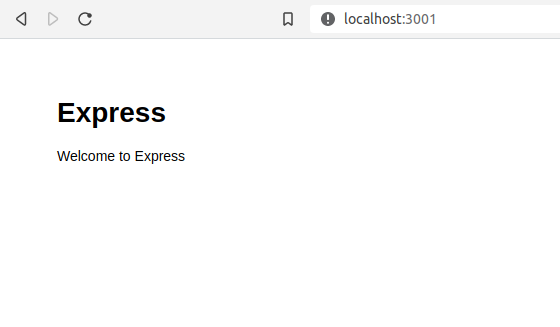
インストール先は下記の通りなので、いじるなら下記のフォルダを触ればいい。
create : public/
create : public/javascripts/
create : public/images/
create : public/stylesheets/
create : public/stylesheets/style.css
create : routes/
create : routes/index.js
create : routes/users.js
create : public/index.html
create : app.js
create : package.json
create : bin/
create : bin/www
参考サイト
expressjs.com