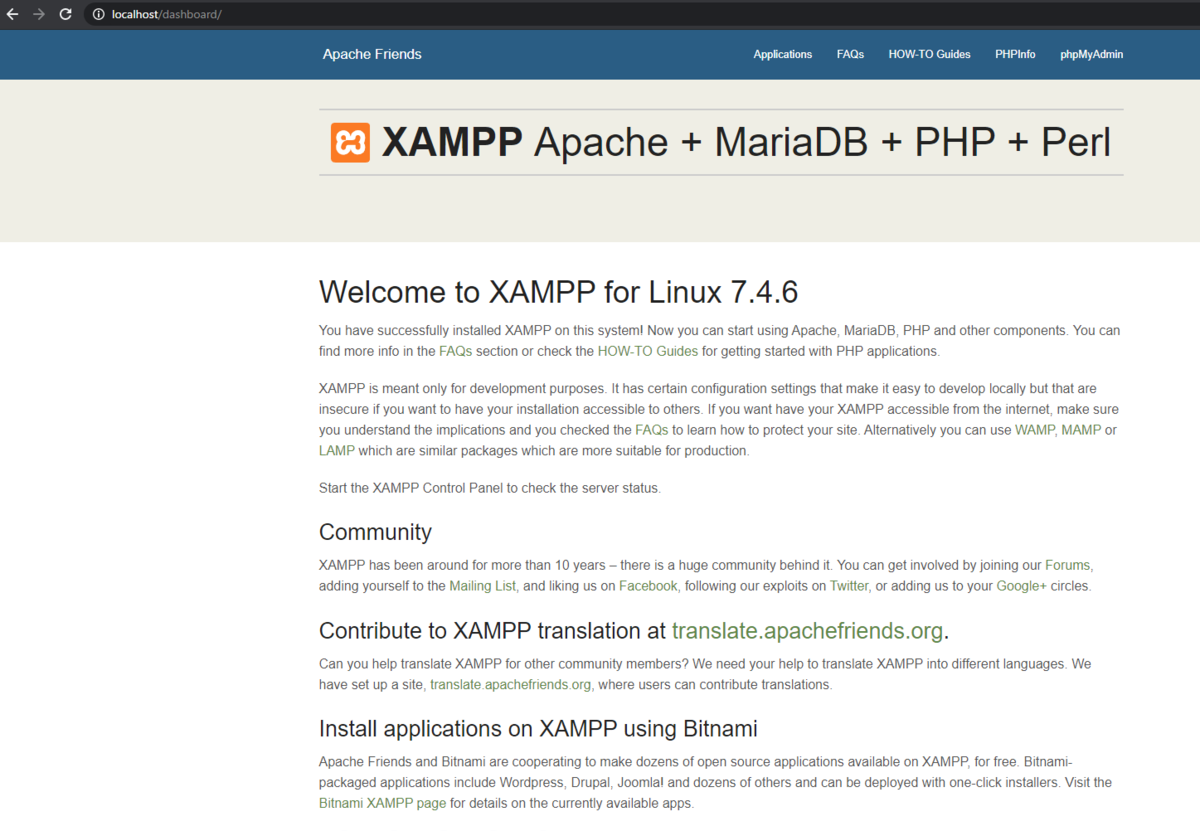ちょっとしたWebアプリのテスト環境が欲しかったので、XAMPPをWSL2に入れてみた。いつもXAMPPをインストールするときはGUIありでインストールしていたので全部CUIにするのは初チャレンジ。
今回は増殖させたUbuntu18.04。なので最初からrootユーザ。
ダウンロード
今回はXAMPP 7.4.6.-0を使った。
root@EAGLEII:/tmp# wget https://www.apachefriends.org/xampp-files/7.4.6/xampp-linux-x64-7.4.6-0-installer.run
--2021-03-09 08:48:34-- https://www.apachefriends.org/xampp-files/7.4.6/xampp-linux-x64-7.4.6-0-installer.run
Resolving www.apachefriends.org (www.apachefriends.org)... 3.214.239.247, 107.21.1.2, 3.212.81.116
Connecting to www.apachefriends.org (www.apachefriends.org)|3.214.239.247|:443... connected.
HTTP request sent, awaiting response... 302 Moved Temporarily
Location: https://downloadsapachefriends.global.ssl.fastly.net/7.4.6/xampp-linux-x64-7.4.6-0-installer.run?from_af=true [following]
--2021-03-09 08:48:35-- https://downloadsapachefriends.global.ssl.fastly.net/7.4.6/xampp-linux-x64-7.4.6-0-installer.run?from_af=true
Resolving downloadsapachefriends.global.ssl.fastly.net (downloadsapachefriends.global.ssl.fastly.net)... 151.101.109.194
Connecting to downloadsapachefriends.global.ssl.fastly.net (downloadsapachefriends.global.ssl.fastly.net)|151.101.109.194|:443... connected.
HTTP request sent, awaiting response... 200 OK
Length: 156230349 (149M) [binary/octet-stream]
Saving to: ‘xampp-linux-x64-7.4.6-0-installer.run’
xampp-linux-x64-7.4.6-0-insta 100%[=================================================>] 148.99M 11.1MB/s in 13s
2021-03-09 08:48:49 (11.1 MB/s) - ‘xampp-linux-x64-7.4.6-0-installer.run’ saved [156230349/156230349]
インストール
chmod +xしてから実行。聞いてきた質問は全部 y で答えた。
root@EAGLEII:/tmp# chmod +x ./xampp-linux-x64-7.4.6-0-installer.run
root@EAGLEII:/tmp# ./xampp-linux-x64-7.4.6-0-installer.run
----------------------------------------------------------------------------
Welcome to the XAMPP Setup Wizard.
----------------------------------------------------------------------------
Select the components you want to install; clear the components you do not want
to install. Click Next when you are ready to continue.
XAMPP Core Files : Y (Cannot be edited)
XAMPP Developer Files [Y/n] :y
Is the selection above correct? [Y/n]: y
----------------------------------------------------------------------------
Installation Directory
XAMPP will be installed to /opt/lampp
Press [Enter] to continue:
----------------------------------------------------------------------------
Setup is now ready to begin installing XAMPP on your computer.
Do you want to continue? [Y/n]: y
----------------------------------------------------------------------------
Please wait while Setup installs XAMPP on your computer.
Installing
0% ______________ 50% ______________ 100%
----------------------------------------------------------------------------
Setup has finished installing XAMPP on your computer.
ユーザの設定
お好きなユーザに設定。
root@EAGLEII:/tmp# chown -R shigeo:shigeo /opt/lampp
777にする。
root@EAGLEII:/tmp# chmod -R 777 /opt/lampp
XAMPPを起動する
GUIの起動画面だとエラーになる。
root@EAGLEII:/tmp# /opt/lampp/manager-linux-x64.run
Unknown Error no display name and no $DISPLAY environment variable
Windows側でX Serverを動かせばいいんだろうけど、今回はめんどくさいのでコマンドライン起動する。
root@EAGLEII:/tmp# /opt/lampp/lampp start
Starting XAMPP for Linux 7.4.6-0...
XAMPP: Starting Apache...already running.
XAMPP: Starting MySQL...ok.
XAMPP: Starting ProFTPD...Warning: World-writable config file '/opt/lampp/etc/my.cnf' is ignored
ok.
root@EAGLEII:/tmp
Warning: World-writable config file '/opt/lampp/etc/my.cnf' is ignored
なんかワーニング出てる気がするけど起動したっぽい。
XAMPPの確認
Windows側のブラウザで接続してみる。localhostであっさりつながった。
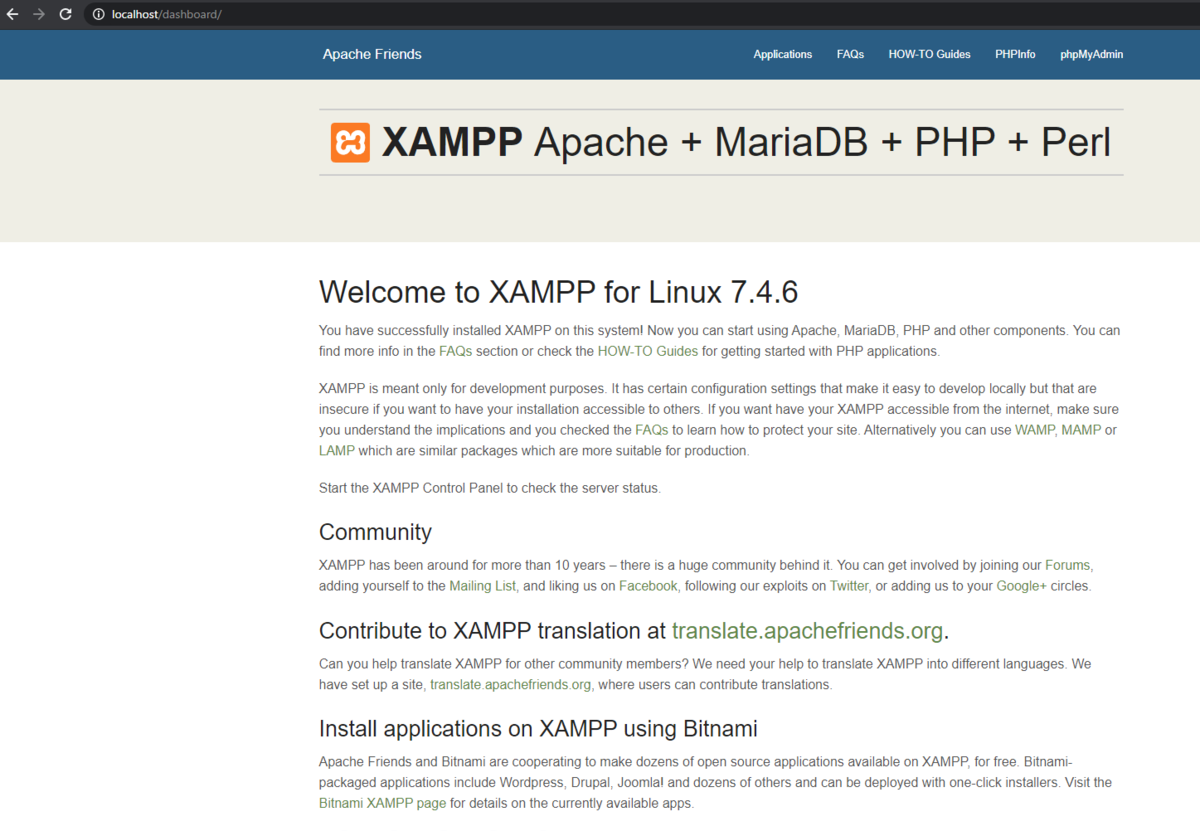
複数立てるならポート番号を変えるとかしなきゃいけないけど、1PCで1サーバだけならこんな感じでしょ。